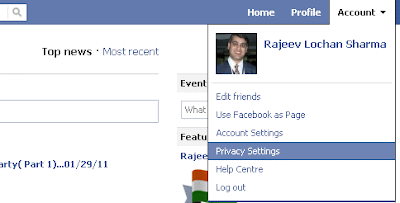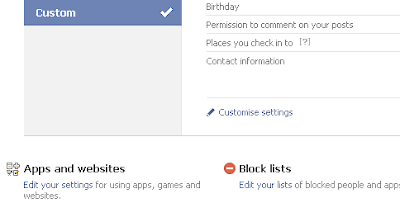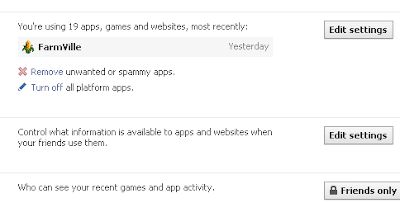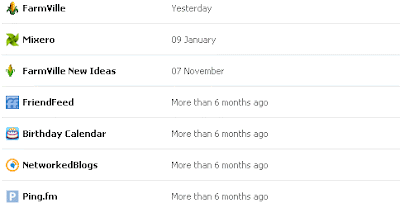On Wednesday Face book launched the enhancements to its comments box plugin on various website through facebook connect. As stated of facebooks forum this update contains 3 essential enhancements. These enhancements are i) More Social Relevance ii) Improved Moderation Tools and iii) Better Distribution
This means that if now you visit a website with Faceboook comments plugin in it, you will see comments from various Facebook users and if you are loged into you Facebook account you will see the comments from your friends and friends of a friend first and all other comments would be pushed down.
If you decide to post your comments on it you can not only use Facebook for login, you can also login with other login providers. Also you can choose whether or not you want that comment to appear on your newsfeed. The interface against every comment is improved too.
Another functionality is about comment moderation. Admins of the page can control the visibility of the comment to be public or friends only. The Abusive words can be banned for the commenter while she/he post the comment. In addition to this the moderation can be done by the visitor to the website. Any visitor reading a comment can mark it as either “Spammy” or “Abusive”.