If you use Facebook the posts like the one above are seen once in a while on your newsfeed. And you wonder how the hell it is appearing from your ID when you haven't posted it. Well that’s the click jacking technique from the spammers. This can happen by you accidentally opening malicious website or clicking on a link posted from a friend's profile from one of these applications. In my case it was an application called "mobile web". So what should you do if you have been the victim of such techniques? In two words revoke access. What I am going to show here is how you can revoke the access for such applications. But first of all change your password. Infact that you should keep changing frequently.
On the top blue bar the last dropdown is Account. Open it and you will find link for Privacy Settings.
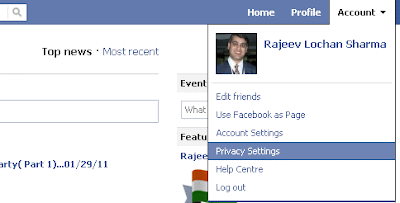
Click it to open the Privacy Settings page. At the bottom of this page is the link for adjusting settings about Apps, games and websites.
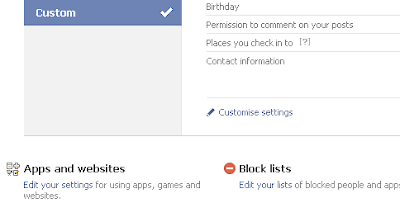
On "Apps, games and websites" page, find the section called "Apps you use" and click on Edit settings button.
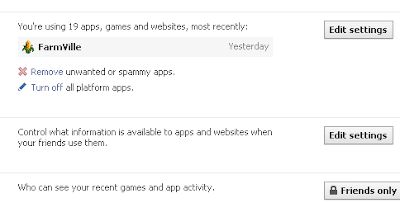
The list of Apps you have authorized to interact with your Facebook account opens in front of you.
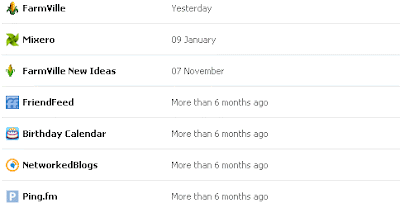
Remove all the apps those you are not sure why you had added them or which are not absolutely necessary for your Facebook strategy/purpose. This will revoke the access to all the unwanted application and improve your security against the malicious posts from your profile. But you should also report the spam from your Facebook Profile. Here is the link for the Facebook for to report a malicious link or website. To know how to block Click Jacking spam on Twitter Click here.






